Bridebook Business Answers Your Wedding Industry Questions
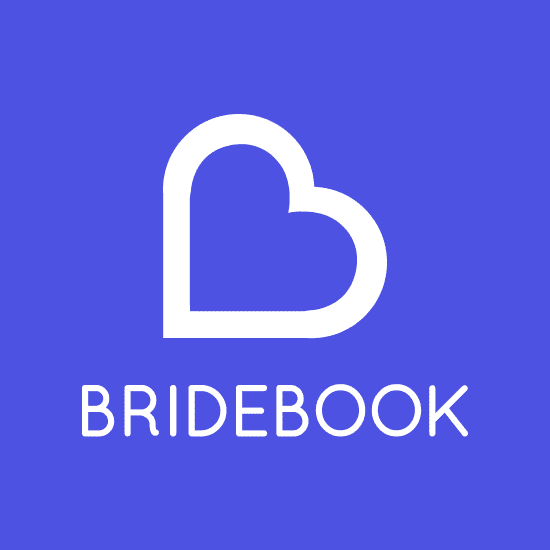
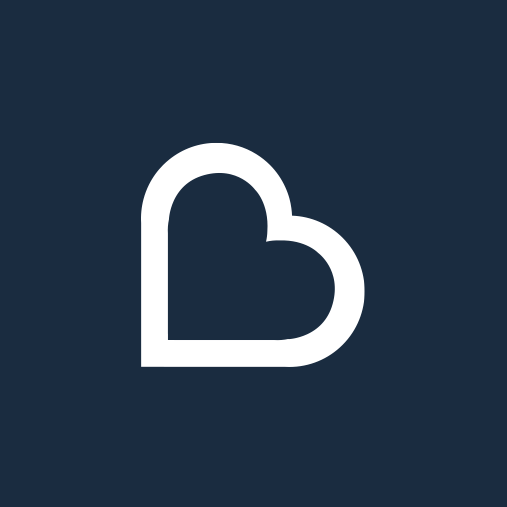
Introducing Bridebook’s new Enquiries Manager!

We recently asked over 1000 wedding industry professionals what we at Bridebook.co.uk could do to help you manage your business better. The overwhelming answer was being able to manage and track your wedding enquiries. So since you asked, we provided.
That’s right – new premium features at no additional cost!
Your Bridebook Enquiries Manager can be accessed through the Enquiries tab in your Bridebook Business account. You can now easily receive, organise, track and access your enquiries in one easy to use location. Best of all? You can do all of this for FREE.
ENQUIRIES:
Why have we changed the enquiries process?
We have improved the Bridebook enquiries section of your profile so that you can keep track of and manage all your Bridebook enquiries in one organised and convenient location. For more information head here.
How do I give feedback on the new changes made to enquiries?
You can give us feedback by clicking on our feedback form or by emailing us at [email protected].
Will I have to start paying for enquiries?
Absolutely not – your enquiries will remain completely free!
Can I opt out of these enquiries changes?
At this time there is no way of opting out of these enquiries changes, however, we are still a young company and would love any feedback you have on these recent improvements to enquiries.
Can I still receive enquiries if I don’t register?
Unfortunately, you will no longer be able to access your enquiries if you have not registered but don’t worry! Registering is, and always will be absolutely free. Optional paid upgrades coming soon.
How do I register/claim my profile?
You can find claim links at the top of your all your email communications with Bridebook. Simply click on the link, create a login email address and password and you will have full access to your free Bridebook Business account. Alternately you can email us at [email protected] with the name of business and we can send a claim link to your email address.
Where do I find my enquiries?
All of your Bridebook enquiries can be found under the ‘Enquiries’ tab of your Bridebook Business account at business.bridebook.co.uk. Alternatively, you can click on the link in your enquiry notification email which will take you directly to your Bridebook enquiries.
Can I still reply to enquiries via email?
Absolutely, and you must! Simply copy the couples email address from your enquiries page and paste it into your email ‘send to’ field and reply. You can then manage your ongoing interaction with the couple directly through your email channel Alternatively, if the couple has shared their contact number you can call them directly.
Can I email the couple directly from my Bridebook enquiry page
At this time there is no way of replying to an enquiry directly from your Bridebook enquiry page. However, we are still a young company which wants to grow in the right direction. We would love to hear any feedback and ideas you have about these recent improvements and any improvements you’d like to see in the future.
Will I still get emailed when I receive an enquiry?
YES! Each time a couple sends you an enquiry through Bridebook, you will receive an email notification direct to your inbox. To view the enquiry, simply click on the enquiry link and this will take you straight to your enquiry.
Why is there no phone number in enquiries?
Our community of amazing couples provide their phone numbers at their own discretion. If you can’t find a phone number in their enquiry, it’s because they are most easily contactable via email.
How do I see a couple’s email address?
You can reveal a couple’s email address by opening their enquiry in the ‘Enquiries’ section of your Bridebook account and clicking on the ‘reveal email address’ button.
Can I export my enquiries from my account?
Exporting your enquiries couldn’t be simpler! Simply go to your Bridebook enquiries page and click on ‘export to csv’ which is located in the top right hand corner. These will then download into a handy excel doc for you to do with as you please.
Why do I have no enquiries?
If you haven’t received any enquiries then your Bridebook Business account is ready to be optimised so that you can start interacting with our 120,000+ couples. Click here to view our profile optimisation guide or email us at [email protected].
How can I get more enquiries?
Not receiving enough enquiries? Don’t worry, our Venue Optimisation Specialists are on hand to help! Click here to view our profile optimisation guide or email us at [email protected] for expert tips on how to increase your enquiry numbers.
What is the ‘would like to receive’ box?
When a couple sends you an enquiry, they have the option to request specific pieces of information that they would like to receive in your reply. These requests will appear in the ‘would like to receive box’ on their enquiry. Be sure to include all this information in your return email.
What is the ‘Track the status’ section?
The ‘track the status’ section can be found on the right-hand side of all your Bridebook enquiry messages. It allows you to stay on top of the status of all your enquiries. By monitoring the journey from ‘read’ to ‘booked’ you can effectively gauge the performance of all your Bridebook leads.
How can I use the ‘Track the status’ tool?
The ‘Track the Status’ tool can be used to keep on top of all your Bridebook enquiries. Simply click on one of the five boxes to keep track of an enquiries journey from receiving it all the way through to converting a booking.
Why are the same couples appearing more than once?
Sometimes a couple will accidentally double click on your Bridebook Profile’s ‘send enquiry’ button which is why it will display twice in your Bridebook enquiries.
Did none of the FAQs answer your question?
Get in touch with us at [email protected] and we’ll be sure to clear up any further queries that you may have – we look forward to hearing from you!



