How to Get Reviews on your Bridebook.co.uk Profile
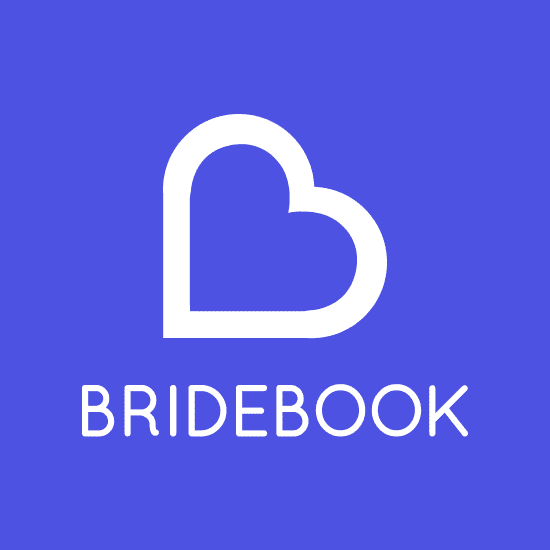
It’s easy to get reviews on your wedding supplier profile on Bridebook.co.uk! We’ll show you how to do it in the simple steps below.
- Log into your wedding business profile by visiting Bridebook Business. You’ll need your business’s registered email address and password to login.
- Edit your profile to make sure your details and photos are up-to-date
- Click “Preview your Profile” in the upper right corner to access your profile, as it appears for wedding couples
- Copy the URL – this is your business profile on Bridebook.co.uk which you can share via email or on your social media channels. Go ahead and send it to someone to write a review.
- When someone opens your profile, they can click on the “Add a Review” button at the top of the page.
- They can include a title, message, and photo related to their review.
- The rating score and number of reviews will appear at the top of your profile page.
How can I collect reviews?
One thing that stands out in The UK Wedding Report is that couples read an average of 7.6 reviews before booking a supplier! Recognising the importance of reviews, Bridebook.co.uk has launched a reviews-collecting tool on your free wedding business profile. Simply share your profile page URL with past clients, and ask them to click “Add a Review” to write about their experience working with you.
You can find your profile’s URL by logging into your free profile at Bridebook Business, and clicking “Preview your Profile” in the upper right corner. Keep your photos, pricing and details up-to-date so couples can get a true sense of your business before clicking to email your directly via your profile.


