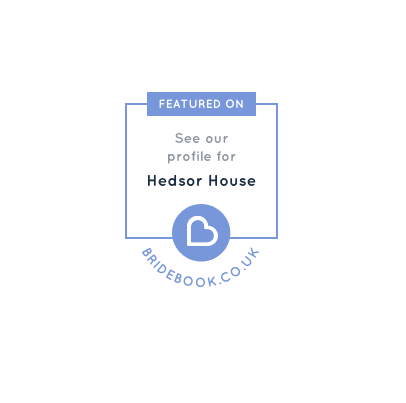As Featured On: Personalised Bridebook Business Badges For Your Business.
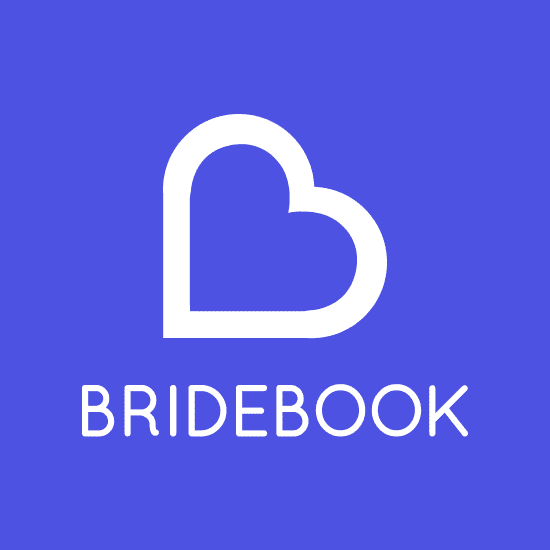
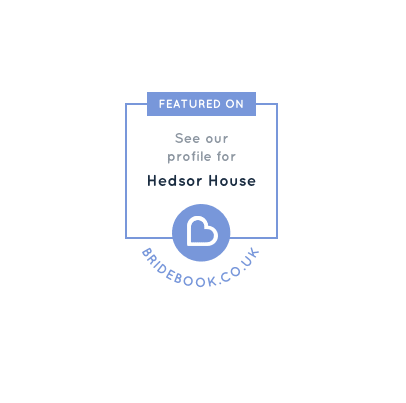
You’re a part of the Bridebook Business Community and we couldn’t be more thrilled to have you as part of our family.
The Bridebook Business team strives to help and support venues and suppliers pack their calendars full of wedding bookings. We do this daily by matching your business profile to relevant couples searching directly for your business type.
But, what’s the best way to get even more wedding bookings? Spreading the word, of course! Bridebook has launched 3 types of digital badges that can be personalised to your business which, once added, link directly to your Bridebook profile.
Instantly build your industry reputation by adding your personalised Bridebook.co.uk badge to your website or email signature and showcase your profile to potential couples and fellow suppliers.
Here’s a little more about how to find and add your badge:
Where do I find my Bridebook badge?
Your badge is waiting for you in your Bridebook Business account. Simply head to business.bridebook.co.uk, login to your account and select ‘Profile Settings and badges’.
Which badge should I use?
We would recommend using the third badge given that it’s small, link-filled and definitely packs a bright blue Bridebook punch!
However, you have three badges to choose from (lucky you!) and the choice is completely yours. Whether you choose to use one badge or all three, we are happy for you to edit and share them all.
Where should I add my badge?
That is once again up to you! We would recommend sharing the badge proudly on your homepage, but alternatively, if you have a page specifically about weddings that would be great too.
How do I add my Bridebook Badge to my website?
- Select the badge you wish to use.
- Add your business name to the text box provided and your badge will be ready to integrate into your website faster than you can say ‘wedding booking’!
- Select ‘copy to clipboard
- Paste the code directly into your webpage’s HTML code.
Sound confusing? Not to worry! You can either contact us at [email protected] OR ask your website developer for a quick helping hand.
How do I add my Bridebook Badge to my email signature?
- Copy the second badge image.
- Go to your email settings, and paste the image into your signature text box.
- Highlight the image and select ‘add link’.
- Choose either your bridebook profile url or the bridebook.co.uk url and paste the url into the web address link box.
- Select save and you’re good to go.
Over to you!
To update your Bridebook profile and get your brand new badge, login to your Business Account HERE.
Want more tips and tricks as to how to grow and marketing your business? Like the Bridebook Business Facebook Page and receive weekly updates from industry experts and thought leaders across the UK.
Who can I contact for help?
For any questions about your Bridebook Business or your free wedding business account on suppliers.bridebook.co.uk, email our friendly supplier success team at [email protected] who always want to hear from you. We look forward to helping make 2017-2018 a fantastic year for your wedding business!